For those who have already taken a DNA test
1) Firstly, go to the Ryan DNA Project and click on the JOIN button in the photo
2) then, in the pop-up box, click on the first option to open the Project Join page
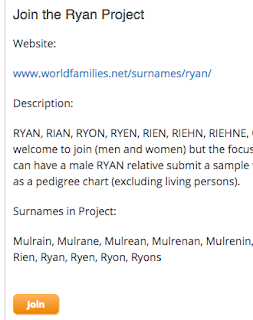
3) Click on the orange JOIN button and that's it. You're in!
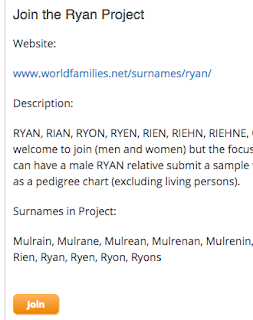
3) Click on the orange JOIN button and that's it. You're in!
For those who have not yet taken a DNA test
1) New members can join the project by clicking here. This will open a new window where you can purchase a Y-DNA-37 test (this is the basic test for surname research). This only works on males so if you are female you will have to get your father, brother or male cousin to take the test. Only males have the Y chromosome. This is passed from father to son. It is not passed from father to daughter.
There is a discount of $20 off the usual price if you buy it through our project, and a further discount may be available if there happens to be a Sale on at the time of your purchase. This may bring the price down from $169 to $129 or lower (depending on the availability and extent of any "additional discount").
2) Click on "Order Now" for the Y-DNA-37 test (4th test down - this screenshot features the Christmas Sale)
3) Click on "male" beside "Select this testers gender" … and the "Proceed to Checkout" button will turn green
4) If the Admins have sent you an additional discount code or there is one available in a Sale, paste it into the "Enter Coupon Code" box above the "Proceed to Checkout" button. Then click "Apply". This should give you an extra discount off the price.
5) Click on the green "Proceed to Checkout" button to complete your purchase.
6) Once your kit arrives, follow the instructions for swabbing the inside of your cheek. Click here for full instructions including a useful video on how to swab. You will collect 2 samples, one for each of the 2 plastic tubes. Do not eat for 1 hour before swabbing. Swab for 1 minute for each sample. Fill in the white Submission Form and the green Consent Form. Be sure to write your email address clearly (preferably twice - once in small letters, once in capital letters). Post it back to the lab in the envelope provided - you will need to pay for postage.
7) Once your sample has been received by the lab, you will receive an email with a password to your own personal webpage on the FTDNA website. This is where your results will be posted when they are ready.
8) Your test results should arrive 6-10 weeks later, but there is a lot you can do while you are waiting for them to arrive. Click here for instructions on how to set up your personal webpage in order to get the most out of your DNA results.
Have you tested with another Company?
If you have, then click this link here to find out about various options that are available to you to transfer your data into the project.
1) New members can join the project by clicking here. This will open a new window where you can purchase a Y-DNA-37 test (this is the basic test for surname research). This only works on males so if you are female you will have to get your father, brother or male cousin to take the test. Only males have the Y chromosome. This is passed from father to son. It is not passed from father to daughter.
There is a discount of $20 off the usual price if you buy it through our project, and a further discount may be available if there happens to be a Sale on at the time of your purchase. This may bring the price down from $169 to $129 or lower (depending on the availability and extent of any "additional discount").
2) Click on "Order Now" for the Y-DNA-37 test (4th test down - this screenshot features the Christmas Sale)
3) Click on "male" beside "Select this testers gender" … and the "Proceed to Checkout" button will turn green
4) If the Admins have sent you an additional discount code or there is one available in a Sale, paste it into the "Enter Coupon Code" box above the "Proceed to Checkout" button. Then click "Apply". This should give you an extra discount off the price.
5) Click on the green "Proceed to Checkout" button to complete your purchase.
6) Once your kit arrives, follow the instructions for swabbing the inside of your cheek. Click here for full instructions including a useful video on how to swab. You will collect 2 samples, one for each of the 2 plastic tubes. Do not eat for 1 hour before swabbing. Swab for 1 minute for each sample. Fill in the white Submission Form and the green Consent Form. Be sure to write your email address clearly (preferably twice - once in small letters, once in capital letters). Post it back to the lab in the envelope provided - you will need to pay for postage.
7) Once your sample has been received by the lab, you will receive an email with a password to your own personal webpage on the FTDNA website. This is where your results will be posted when they are ready.
8) Your test results should arrive 6-10 weeks later, but there is a lot you can do while you are waiting for them to arrive. Click here for instructions on how to set up your personal webpage in order to get the most out of your DNA results.
Have you tested with another Company?
If you have, then click this link here to find out about various options that are available to you to transfer your data into the project.








The link for having tested via another company does not work.
ReplyDeleteThanks for alerting me - I have fixed it now.
DeleteThe "Have you tested with another Company?" link is not working (404 Not Found). Similarly, he link to "Project Homepage" is not working (same 404 Not Found error).
ReplyDeleteThanks - I have corrected those links.
Delete